Last Updated on February 28, 2025 by arun
Quillbot Review 2025 – Is it the best paraphrasing or rewriting tool ? Yes still it is the best tool for paraphrasing.
How to use Quillbot free and premium ? Advantages and disadvantages, alternatives of quillbot. Do you want to know everything about Quillbot then you are in the right place. In this article, I will share my experience with Quillbot so keep reading.
What is a Quillbot?
If you’re looking for a paraphrasing tool that can help you with your writing tasks, you may want to check out Quillbot. This tool can help you rewrite sentences and paragraphs without changing the meaning of your original text.
Quillbot Review 2025
In short, use the creative mode for the best results.
Quillbot Advantages
Easy to use –
Quillbot is very easy to use. All you need to do is paste your text into the text box and click on the “Paraphrase” button. Quillbot will then automatically rewrite your text.You can rewrite your article by click on the “rewrite” button. Once you do this, the tool will automatically begin rewriting your text.
Free to use
Quillbot is completely free to use. This means that you can use the tool as often as you need to without having to worry about paying any fees.
Improves readability
Quillbot is a web-based paraphrasing tool that can rewrite and reorganize text in order to improve readability. The AI-based technology ensures that the original meaning is preserved and the resulting text is easy to understand.
Overall, Quillbot is a great paraphrasing tool that can help you save time and improve your writing. You should definitely check out Quillbot. This tool is designed to help you rewrite your content in a way that is both unique and accurate.
I’ve used Quillbot, a paraphrasing tool, to edit numerous articles and every time it surprised me.
Quillbot free vs Premium Plan
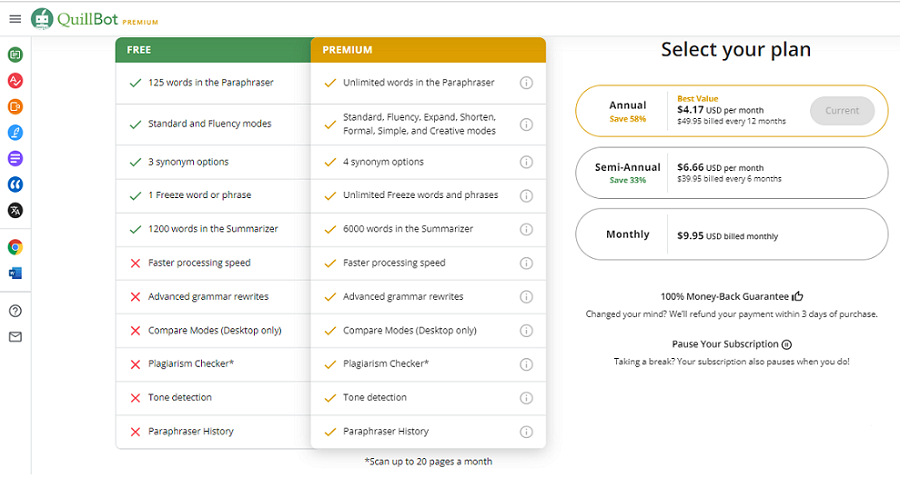
A limited set of features are accessible using a free account. Nevertheless, if you upgrade to a Premium membership, you’ll get access to every feature, including some premium features.
You can use up to 150 words at once across two editing modes and three Synonyms settings with a free account. You have the option of summarising up to 1200 words at once.
There are additional benefits for paying for a “Premium” account. You have the ability to summarise up to 6,000 words at once and edit an infinite number of terms. The tool is more efficient, and it comes with four more editing choices. You may also check out alternative modes to find the one that suits you best.
Some phrases and terms are fixed in a Premium account and cannot be modified. You may also compare the original and the paraphrased versions to determine what was retained and what was changed.
Quillbot Multiple modes
Quillbot has many modes for writing an article; these modes are standard, fluency, simple, creative, expand and shorten. With the help of these modes we can paraphrase an article.There are five different types of styles you can use with Quillbot. Each style allows you to change the tone and context of the original content.
Each mode helps to rephrase text in a specific way. There is also a comparison function, which enables you to see the original and paraphrased versions of a statement. You can choose any one mode to paraphrase an article.
In the free plan, users can only rewrite up to 125 words in a single run of the Paraphrasing tool. However, with the premium plan, you can rewrite up to 10,000 words of text.
To use all modes of quillbot you have to buy premium plan and than you can rephrase unlimited words in a time.With a premium plan, users can rewrite any length text. They can also compare different sentence versions for all modes simultaneously.
How to use of different modes of Quillbot
QuillBot has a variety of different modes, including creative, formal, and expand. These are all aimed at enhancing the overall quality of the text.
Standard Mode
The first mode that QuillBot offers is Standard. When this is selected, the AI will focus on changing text to maintain the meaning and context. Aside from keeping the original meaning, this mode ensures that the material will sound natural and grammatical.
Simple Mode
Quillboat also offers simple mode which change a difficult language into a simple language so that you could use simple mode to understand a difficult language beause it make your article so easy to read.
Fluency mode
QuillBot also has Fluency mode. These two modes make the text more formal, but they can also fix some grammatical mistakes. In addition, they can help you reach your word count. However, they can be risky, as they can change the meaning of the original text.
Formal mode
Formal mode is aimed at correcting grammatical errors and rephrasing the material for a more professional tone. This mode can be useful for academic and business writing.
Expand mode
Expand mode is used when the user wants to add more words to the text. In this mode, the AI will only change the text to the extent necessary.
Creative mode
Creative mode is an advanced version of the standard mode. It will change the meaning of the text more than other mode does. Creative mode will make a lot of drastic changes to the original text. QuillBot’s Creative+ mode can also be a great tool for brainstorming and creating content.
Quillbot as Plagiarism checker
The program also has a plagiarism checker. Although this tool can correct grammar and spelling mistakes, it can’t guarantee that the original material hasn’t been copied. It is a useful tool for students or writers. The interface is easy to use and includes a summary of the content. You can also copy and paste the citations and export them to your preferred format.Unlike other paraphrase tools, Quillbot can scan documents and text for plagiarism. It also offers an integrated thesaurus.
AI-powered thesaurus
Quillbot is a web app that rewrites your content using artificial intelligence. The AI-powered program restructures full sentences and cuts out unnecessary words in order to provide a more polished result. In addition to its writing services, it hosts a plethora of free online tools, including a plagiarism checker, a citation generator and a summarizing tool.
The program also offers several modes of operation, from the standard to the more complex. For example, its citation generator generates in-text citations and a complete works cited page. Likewise, its summarizing tool allows users to mark their notes and research on the Web.
As of today, Quillbot is used by more than 5 million monthly active customers worldwide, making it one of the largest and fastest-growing paraphrasing programs in the business. Compared to competitors, Quillbot stands out for its svelte user interface and its suite of time-saving features.
As Grammar checker
Another cool feature is the Grammar checker. This is a very simple tool that will help you ensure that your writing is error-free.
It is a very useful for students, bloggers, writers, and others who need a quick way to check for common grammatical errors. It works in a browser plugin or web app, displaying color-coded information about changes in your text. The tool also provides context and suggestions to help you improve your writing style.
Quillboat’s paraphraser, for example, suggests possible changes to clauses, lines of text, and sentence structure. This feature is particularly useful when you need to write a message for a specific audience.
Summarizer tool
The summarizer tool is designed to highlight the most important information in a piece of writing. This feature is especially helpful when you want to convey information in a short amount of time.
ProWriting Aid is a free, comprehensive tool for writers. It uses artificial intelligence to analyze your writing style and provide suggestions to improve your content.
Disadvantages of Quillbot
Although Quillbot has many advantages, there are also some drawbacks that should be considered.
Not 100% accurate
One of the main issues is that the tool is not 100% accurate. It can generate a new version of the text that is grammatically correct, but it may not always capture the original meaning or tone of the text. This can be problematic if the rewritten text needs to be used for an important purpose, such as a legal document or a business proposal.
Not completely Free
Quillboat is that it is not free. The basic version of the tool is available for free, but more advanced features require a paid subscription. This can be costly for those who need to use the tool on a regular basis.
Quillbot uses in various professions
Do you wish you had a better writing tool at your fingertips? You can rely on Quillbot! To help you become a better writer, Quillbot is an AI-powered online tool. This post will discuss the many ways in which Quillbot may assist working professionals in a variety of fields.
For students and researchers – Quillbot is a tool that can assist students and academics in creating research articles. It might help you write more clearly and ordered paragraphs by breaking down difficult sentences. Quillbot’s summarising function makes it simple to generate abstracts for your writing projects.
For content creators – Quillbot is a tool that may inspire creative writing and help authors find new angles to explore. You can make attention-grabbing headlines and captions with Quillbot’s sentence compression tool.
For emails and reports in the corporate world, Quillbot can help you craft polished emails and reports. It may ensure that your work is clear and exact by checking for grammatical errors.
For journalists – Quillbot is a useful tool for writers looking to produce more interesting articles. It may make your writing more coherent and smooth, and it can even suggest alternative words to use.
In conclusion, Quillbot is a flexible tool that may help any writer flourish. Why not give it a shot and see if it helps you in any way? To improve your writing skills, try using Quillbot.
Conclusion
So, after using quillboat we can say that you can create original texts in seconds, without the need for a human to check your work. The Premium version also includes a variety of other features that can speed up your writing process. But sometimes it can make mistakes, it can change the meaning of the original text so use it carefully.
DigitalYantras.com rating – 4.8/5
https://www.capterra.com/p/233952/QuillBot/reviews/ – 4.6/5 (109 reviewers)
https://www.producthunt.com/products/quillbot/reviews – 4.3/5 (16 reviews)
On DigitalYantras, I share my thoughts, and experiments with various digital marketing tools. I offer blogging, guest posting services . Let’s connect on arungarg.seo @ gmail.com
